Submission of Inspection Report(s) by the Nominee of CCSEA
- Inspection Reports / Annual Inspection Reports will be filled online by the concerned Nominee of the establishment. CCSEA have provided the User ID and password to Nominees of CCSEA for online processing. Therefore, Nominees are requested to visit their online panel to fill up the Inspection Reports / Annual Inspection Report of the Animal House Facility (s) of all the establishments allotted as and when required. Annual statement of large animals use will also be uploaded by the Nominees.
- Annual Inspection Reports and Annual statement of large animals use of the previous five years are must for considering the renewal of registration of the establishments.
- In case of Small and Large animal House Facility, the concerned Nominee of the establishment required to upload the Inspection Reports / Annual Inspection Reports of Both the facilities (Small and Large).
- The Main Nominee of the concerned establishment is required to ensure conduct of the IAEC meetings as stipulated in the SOP of CCSEA and to upload the Annual Inspection Report of the Animal House Facility in the prescribed format regularly to the O/o CCSEA.
- While filling up the online Inspection reports, nominees need to specify each column as per the CCSEA Guidelines for Laboratory Animal Facility 2015. Nominees must avoid to write “as per guidelines or satisfactory or as per norms” in the columns of inspection report.
- Nominees need to clearly indicate in the concerned column whether the Animal House Facility of the concerned establishment is recommended for consideration of Registration / Renewal.
- Nominees will not upload the minutes of IAEC meetings as the same will be uploaded by the establishments.
Procedure for Submission of online:
Step 1: The user is required to login through User Login Window at Home Page by selecting ‘Nominee Login’ in User type and put the User Name & Password which is given to each Nominee(s) of CCSEA.
Step 2: Nominee can see the details of Inspection ordered to him/her in three separate tabs viz. Inspection ordered for New Registration, Inspection ordered as an external nominee and CCSEA Nominee in the IAEC of the establishments.
Step 3: The nominee can submit the Inspection Report(s) of the establishment(s) allotted to him/her from the above mentioned two tabs and submit the Annual Inspection Report(s) of any establishment(s) allotted to him/her through the third tab viz. CCSEA Nominee in the IAEC of the establishment. The Annual Statement of Large Animal Use will also be submitted from this tab.
Step 4: The nomine can see the details/ status/ remarks of CCSEA in reference to the any of the Annual Inspection report(s) submitted by him/her in the tab Annual Inspection Report and can also the details/ status/ remarks of CCSEA in reference to the any Annual Statement of Large Animal Use submitted by him/her in the tab Annual Statement of Large Animal Use.
Step 5: The Nominee can view the remarks / send the reply in reference to the any online request(s) of any establishment(s) allotted to him/her from the tab Remark Window.
Step 6: For submission of Inspection Reports/ Annual Inspection Reports, the nominee(s) need to specify the details in each column as per the CCSEA Guidelines and upload him/her signature and photographs of Animal House Facility at the time of Inspection in a single PDF file (Maximum File Size: 1 MB).
Step 7: The Nominee are requested to save the details before submission the Inspection Reports (IR) / Annual Inspection Reports (AIR) by clicking the "Save Button". Then click on "back button", it will redirect the page to the dashboard. After that once again click on the "submit inspection report tab" in front of the particular establishment for which the Inspection Reports (IR) / Annual Inspection Reports (IR/AIR) is to be submitted. After reviewing all the column details of the saved Inspection Reports (IR) / Annual Inspection Reports (IR/AIR), click on "submit button" for the final submission.
Step 8: For final submission of Inspection Report(s) / Annual Inspection Report(s) to CCSEA, click on Submit Button.
Note:
1. All the columns are mandatory in the inspection report. Therefore, the Nominees are required to mention "NA", if the information is not required/ relevant as per the specific case.
2. Special characters are not allowed in the inspection report.
3. It is also advised to fill-up the inspection report in the word format first and then copy-paste the data to the HTML format of inspection report on the website of CCSEA to avoid expiration of session or data loss.
4. Details of the Animals/ species housed/ to be housed should be mentioned as per the requirement of animal house facility. Please refer the instructions given below:
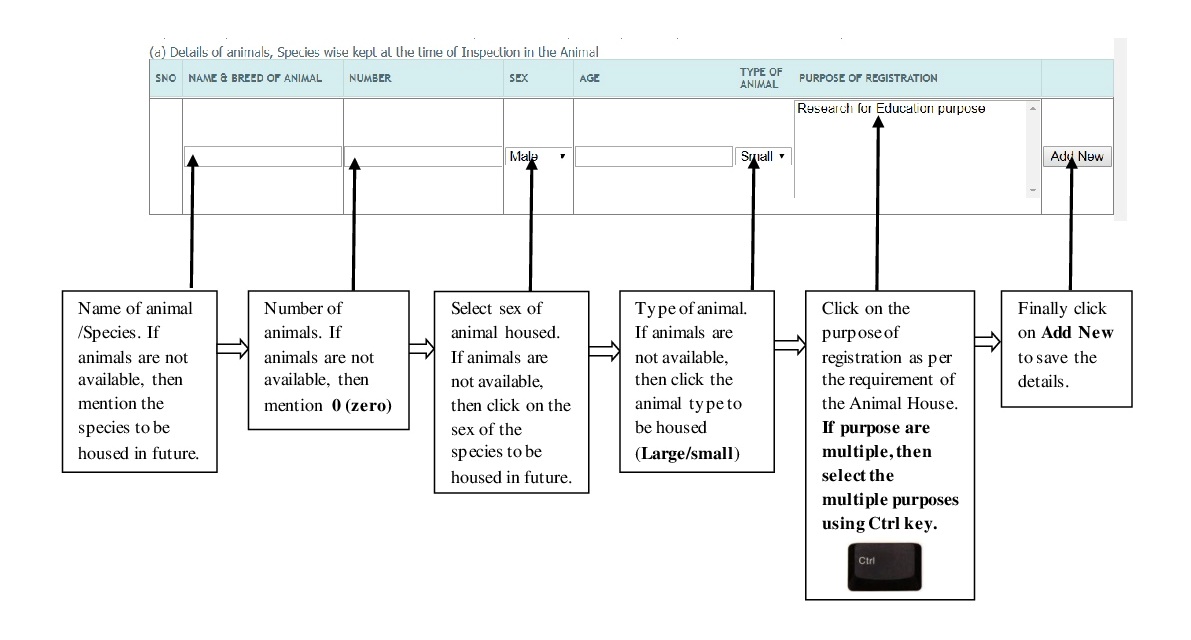
5. Every CCSEA Nominee is required to fill the Inspection Report / Annual Inpsection Report (as per the prescribed checklist format) regularly of the Animal House Facility of the establishment assigned to him/her, to the O/o CCSEA within 15 days of conducting the inspection of their Animal House Facility.